Well, hello there, my curious friend! So, you want to work from home, eh? That’s a fantastic idea! But before you start typing away on your keyboard, you’re going to need to make sure your internet speed is up to snuff.
After all, there’s nothing worse than trying to send an email and waiting for what feels like an eternity for it to load. I take that back. Missing out on Slack gossip is probably worse. Or is it the frozen Zoom screen? I can’t decide.
How to prepare for working from home
When talking about working from home broadband, we instantly look at the internet speed. However, speed without reliability doesn’t mean much. If the package you have for your working from home broadband promises fast speeds but it doesn’t offer a stable connection, it’s time to reconsider. A slow and unreliable internet connection can really impact your workflow.
To ensure a stable connection, you may want to consider a wired connection instead of Wi-Fi. A wired connection is typically more stable and faster than Wi-Fi, but it may not be as convenient.
The internet speed you need for working from home depends on the nature of your work. For instance, if your job involves downloading and uploading large files or streaming high-definition videos, you will need a higher internet speed than someone who only needs to check emails and do light web browsing. Here are some general guidelines to follow:
- Check with your employer: Some companies may have specific internet speed requirements for remote workers. They may also have policies on the type of internet connection you can use (e.g., cable, DSL, or fiber).
- Determine your internet usage: You can use online speed tests to check your internet speed. The results will show you the download and upload speeds. As a rule of thumb, you should have at least 25 Mbps download and 3 Mbps upload speeds to work from home. However, this may vary depending on your work requirements.
- Consider the number of devices: If you have multiple devices connected to your home internet, such as computers, smartphones, and tablets, the internet speed will be shared among them. Therefore, you may need a higher internet speed to accommodate all your devices.
- Upgrade your internet plan: If you find that your current internet speed is not sufficient, you may need to upgrade your plan. Most internet service providers offer different plans with varying speeds and prices. Make sure to compare different plans and choose one that suits your needs and budget.
- Improve your home network: Sometimes, slow internet speeds can be due to network issues within your home. You can improve your home network by positioning your router in a central location, minimising interference from other electronic devices, and using a wired connection instead of Wi-Fi.
How many Mbps do I need to work from home
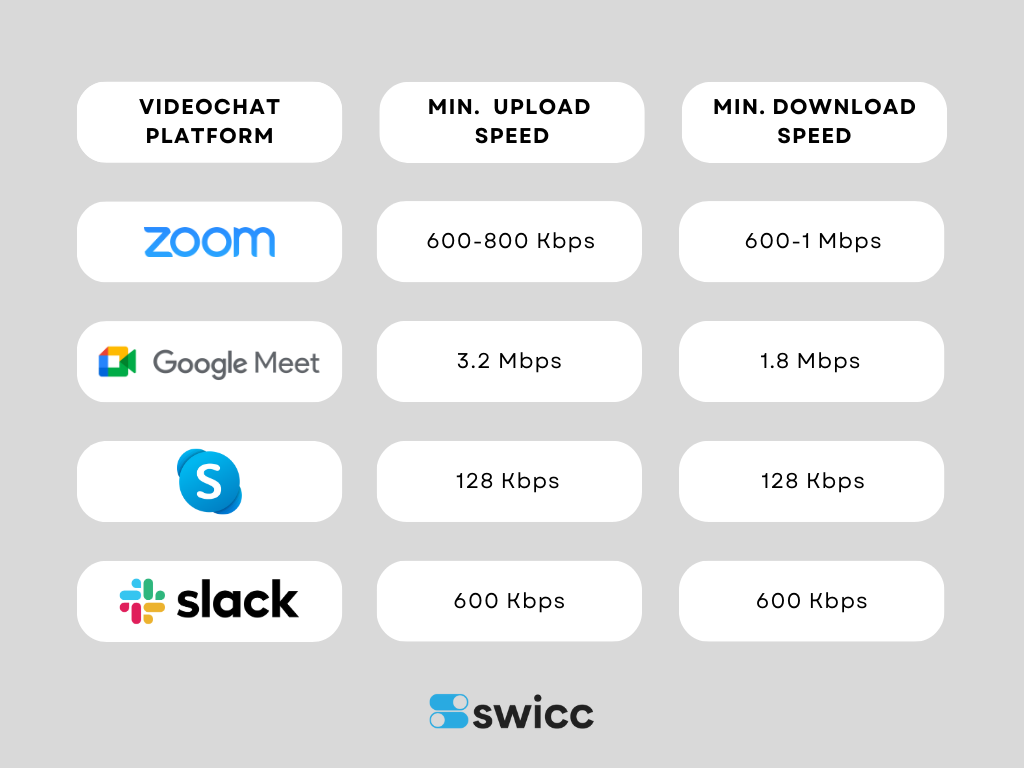
If you’re a digital nomad, a freelance writer, or a solo entrepreneur, you probably won’t need lightning-fast internet. But if you’re a video editor, a graphic designer, or a gamer, you’re going to need some serious speed, my friend.
In general, a good rule of thumb is to aim for at least 25 Mbps download and 3 Mbps upload speed. But if you want to be extra fancy, you can go for 100 Mbps download and 10 Mbps upload speed.
Is 100 Mbps good for working from home broadband
100 Mbps is a fast internet speed and should be more than enough for most work-from-home situations. With 100 Mbps, you can easily download and upload files, stream high-definition videos, and video conference without any lag.
However, if you have multiple devices connected to the internet or a job involving heavy data usage, you may need to consider a higher internet speed.
Is 300 Mbps good for working from home broadband
If you are considering 300 Mbps for working from home, this is more than sufficient for most situations. 300 Mbps is a very fast internet speed and can handle heavy data usage, such as downloading and uploading large files, streaming 4K videos, and video conferencing with multiple participants.
However, keep in mind that higher internet speeds come with a higher price tag. If your work doesn’t require such high speeds, you can save money by opting for a lower-speed plan as long as the working from home broadband package promises reliability.
Do you have the ideal internet speed for working from home?
If you work with multiple people at home, each person will add to the demand for the internet connection, and you will need a faster connection. For example, if two people are video conferencing at the same time, you will need a minimum of 10 Mbps download speed and 5 Mbps upload speed.
It’s also important to consider the type of internet connection you have. There are two main types of internet connections: cable and fibre. Fibre connections are generally faster and more reliable than cable connections but may not be available in all areas.
Which internet providers are best for working from home in the UK?
If you’re looking for the best internet providers for working from home in the UK, you’ve come to the right place. I’m here to help you navigate the high seas of internet service providers and find the one that’s best for you.
First up, we have Virgin Media. With speeds of up to 1 Gbps, Virgin Media is a great choice if you need a fast and reliable internet connection for your work. They also offer a range of packages to suit different budgets and needs.
Next, we have BT. BT is a well-established provider with a solid reputation for reliability. They offer a range of packages, including superfast fibre broadband, and have a dedicated team to support business customers.
If you’re looking for a more affordable option, you might want to check out TalkTalk. TalkTalk offers a range of packages to suit different needs and budgets, including fibre broadband options.
Finally, we have Sky Broadband. Sky offers a range of packages, including superfast fibre broadband, and has a good reputation for customer service. They also offer a range of add-ons, such as Sky TV, which might be of interest if you’re looking for an all-in-one entertainment and internet package.
Of course, there are other providers out there, and the best one for you will depend on your specific needs and location. So, hoist the sails and do some research to find the provider that’s right for you!

