Whether you’re streaming on Netflix, a Zoom aficionado, or an online gamer, you’ve undoubtedly felt the agony of a buffering nightmare. In this article, we’re about to embark on a turbo-charged journey through the digital autobahn of broadband speeds, where we’ll learn how to leave lag in the dust, accelerate our online experiences, and maybe even give Flash a run for his money.
First things first. Let’s see if you’re getting your money’s worth
How to check your broadband speed
The quickest way to check your broadband speed is by using an online speed test tool like the one we offer for free on SWICC. You need to make sure you’re using your home network while conducting this test.
You’ll have a real-time accurate result in seconds and can compare them with other providers to see if a better deal awaits you in your area. Click the button below for estimated speeds in your location.
Disclaimer: Remember that speed test results vary slightly based on the time of day and the current network conditions. For a more accurate assessment, consider performing multiple tests at different times.
What broadband speed do I need?
The broadband speed you need depends on your specific internet usage requirements. Factors such as the number of devices connected, the type of online activities you engage in, and the number of users in your household or business can all influence the ideal broadband speed. Here are some general guidelines to help you determine what broadband speed you may need:
Basic web browsing and email: If you only use the internet for light web browsing, checking emails, and casual online activities, a speed of around 5-10 Mbps (megabits per second) should be sufficient.
Video conferencing: A 5-10 Mbps speed is generally sufficient for a single user if you frequently participate in video calls or conferences.
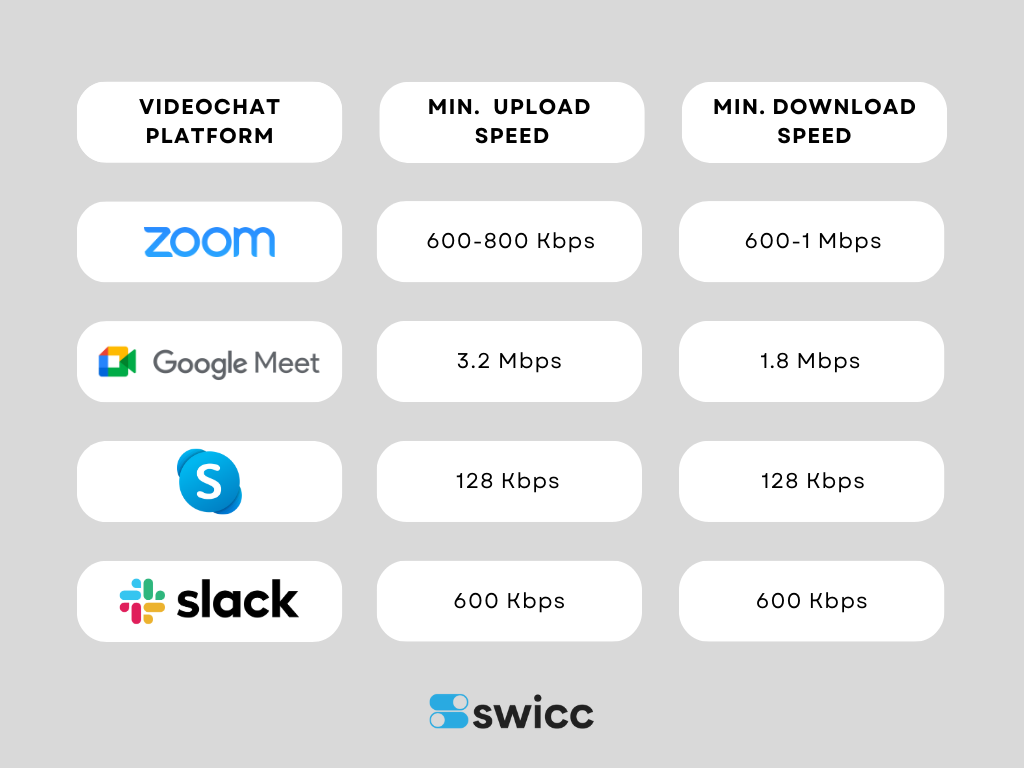
Streaming videos: For standard-definition (SD) video streaming on platforms like YouTube or Netflix, you may need a speed of at least 5-10 Mbps. However, for high-definition (HD) video streaming, you’ll likely need around 10-20 Mbps.
Online gaming: Online gaming can be more demanding, especially for fast-paced games with real-time interactions. For a smooth gaming experience, consider speeds of at least 20-50 Mbps, depending on the specific game and platform.
Large file downloads or uploads: If you frequently download or upload large files, such as videos or software updates, faster speeds will reduce waiting times. Speeds of 50 Mbps or higher are recommended for this purpose.
Multiple users and devices: If you have several devices (computers, smartphones, smart TVs, gaming consoles) connected to the internet at the same time, or if there are multiple users in your household or office, consider a higher speed plan to accommodate the increased demand.
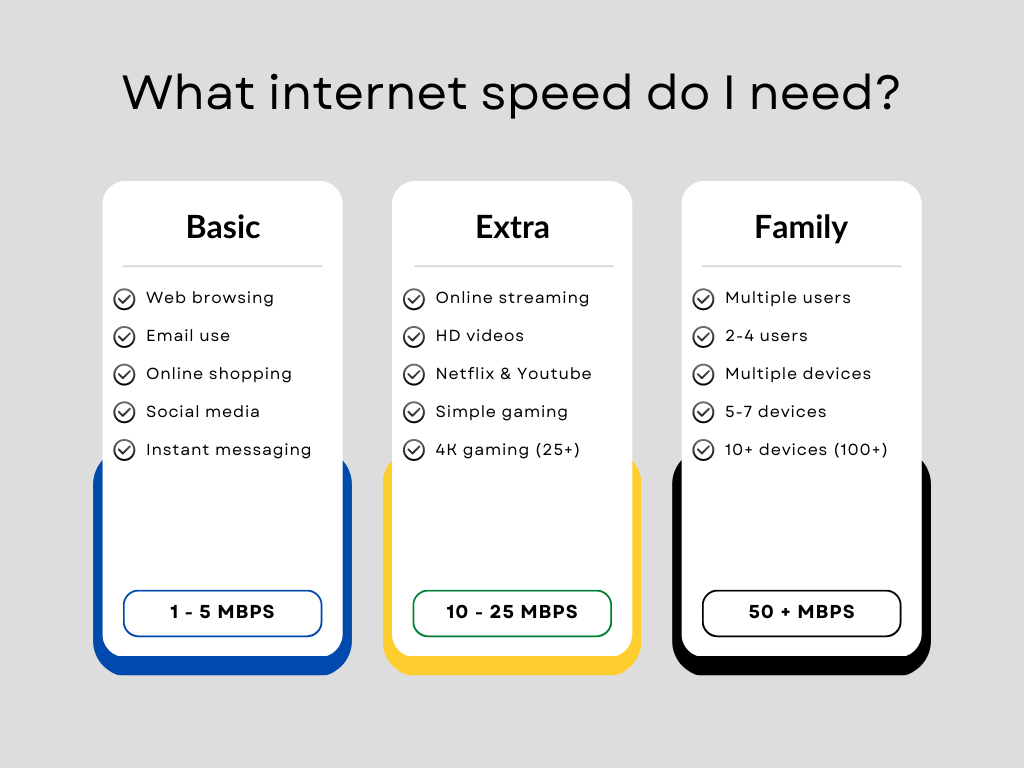
Why is my internet speed slow and/or unstable?
As teeth-grinding as it may be, most troubleshooting has pretty straightforward solutions. It may be a case of faulty or old hardware, distance from the green cabinet, or simply using the wrong broadband package for your needs. In this short guide, we cover the most common problems that affect internet speeds and help you figure out if it has to do with something internal or an area problem.
The broadband speed in your area can be influenced by several factors, some of which include:
| Connection Type | Your broadband connection (e.g., ADSL, cable, fibre optic) significantly determines the speed you can achieve. As you probably know, fibre optic connections offer faster speeds than traditional copper-based ADSL connections, making for the most opted-in broadband package. Unfortunately, it’s not always possible to |
| Distance from the Exchange | The distance between your location and the telephone exchange can impact the speed of ADSL connections. The farther you are from the exchange, your broadband speed may be slower. |
| Cable Congestion | If you’re using cable broadband, the speed can be affected by the number of users in your neighbourhood sharing the same cable line. During peak hours, when many users are online, you may experience slower speeds due to cable congestion. |
| Network Congestion | Apart from cable congestion, network congestion can occur at various points in the internet infrastructure, impacting the speed at which data can flow. |
| Quality of Wiring and Equipment | The quality of the wiring in your home or office can affect the broadband signal. Old or poorly maintained internal wiring may result in slower speeds. Additionally, using outdated or subpar equipment, such as routers and modems, can limit your speed. |
| Internet Traffic | The overall demand for internet usage in your area can affect the speed during peak times. If many users are streaming videos, gaming, or downloading files simultaneously, it can lead to slower speeds for everyone. |
| Fibre Coverage | The availability of fibre optic broadband in your area is crucial for faster speeds. Fibre networks are expanding, and not all regions can access full-fibre broadband. |
What broadband speed can I get in my area?
If you’re one of the lucky ones inside the golden ratio of the internet grids, paired with the right internet provider and broadband package, this probably isn’t for you. If you’re like the rest of us mortals, chances are, you’ve refreshed this page already.
Curious about what’s the best broadband speed you can get in your area? Enter your postcode below and see the quickest internet speeds available with a simple switch.
What is a good broadband speed for gaming?
To tackle this query and dive deeper into the world of gaming, we had a lively chat with our resident gaming master so you can catch all the gaming greatness right from the pro himself! 🎮🕹️
We sat down with James, our Compliance Officer extraordinaire, to spill the beans on what makes a broadband provider top the charts for him. James has been on a gaming spree, especially when the pandemic hit, and with his new status as a proud homeowner, he went on an internet adventure, comparing internet speeds and testing routers.
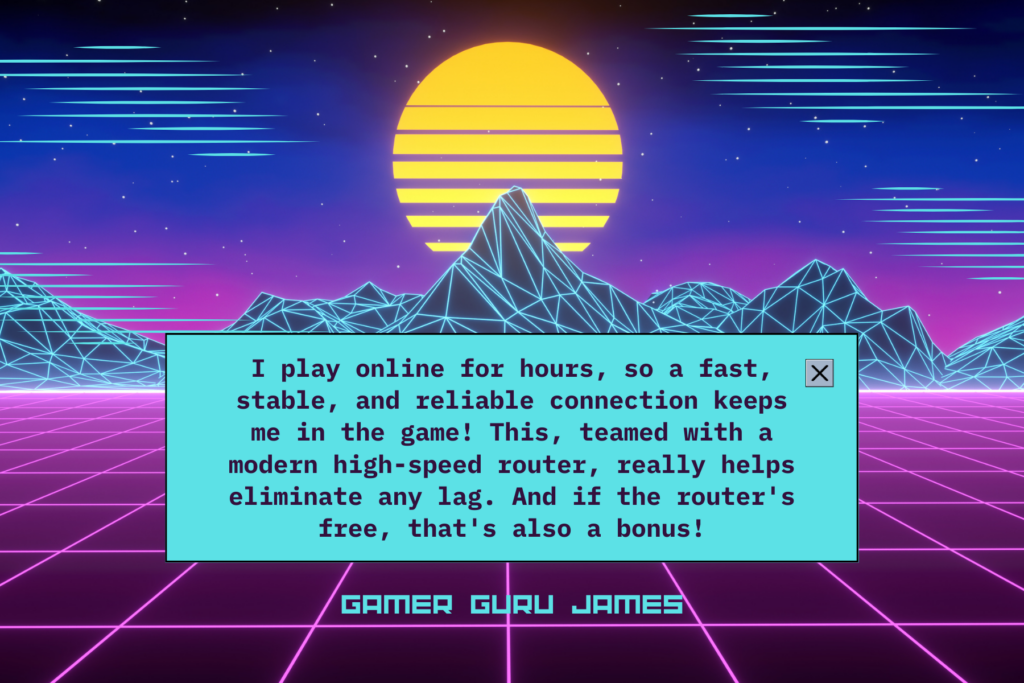
1. What should gamers look for when choosing a broadband provider?
- Low Latency: Look for low ping and minimal lag for a smoother gaming experience.
- High Speeds: Opt for fast download and upload speeds to handle large game files and reduce load times.
- Stability: Ensure a reliable connection to avoid sudden disconnects during gameplay.
- Unlimited Data: Select a plan with generous or unlimited data to prevent overage charges.
- Gaming-Specific Features: Some providers offer gaming-enhanced packages with dedicated support or traffic prioritization for gamers.
2. What would make you “rage-quit” an internet provider?

Picture this: I’m deep into an intense online gaming session, battling fierce opponents in a virtual world. My adrenaline is pumping, and victory is within reach. But suddenly, the game freezes! My character stands still, defenceless, as I helplessly watch my foes take me down.
Why, you ask? The ultimate deal breaker, my friend, is a flaky internet provider that turns my epic battles into comical freeze frames. Smooth, lag-free gaming is my quest, and I won’t settle for anything less!
3. Do you have any advice for fellow gamers out there?
Don’t settle for a basic internet package. Scout the market for the best broadband speed in your area, and if there’s nothing wow available, make sure you go for a contract that’s easy to get out of so you can jump on that sweet deal when it’s available.
What internet speed do I need for Netflix and other streaming services?
Let’s dive into the need for speed when it comes to your Netflix and chill sessions (and by chill, we mean watching your favourite shows, of course).
- SD Streaming (480p): If you’re rockin’ the retro vibe with standard definition, a humble 3 Mbps is your ticket to pixelated bliss. Perfect for your pocket-sized screens.
- HD Streaming (720p or 1080p): For those who demand a crisper, clearer picture, we’re talkin’ at least 5 Mbps here. But if you’ve got a house full of movie buffs, consider doubling that for a buffer-free zone.
- 4K Streaming (aka Ultra High Definition): You’re in the big leagues now! To soak in the brilliance of 4K, Netflix insists on a flashy 25 Mbps.
Don’t forget, the internet isn’t just for Netflixing. Gaming, video calls, and giant file downloads are also bandwidth hogs. So, add a few extra Mbps to stay in the fast lane.
Back to you
If you constantly find yourself in the dreaded “loading” screen, even after all the troubleshooting, it’s time to consider switching your internet provider for a more reliable and faster broadband speed. Remember to check your contract to avoid any cancellation or any other hidden fees, and see you on the other side.
Until next time, happy surfing, my friends, and may your memes load swiftly, and your cat videos never pause!





