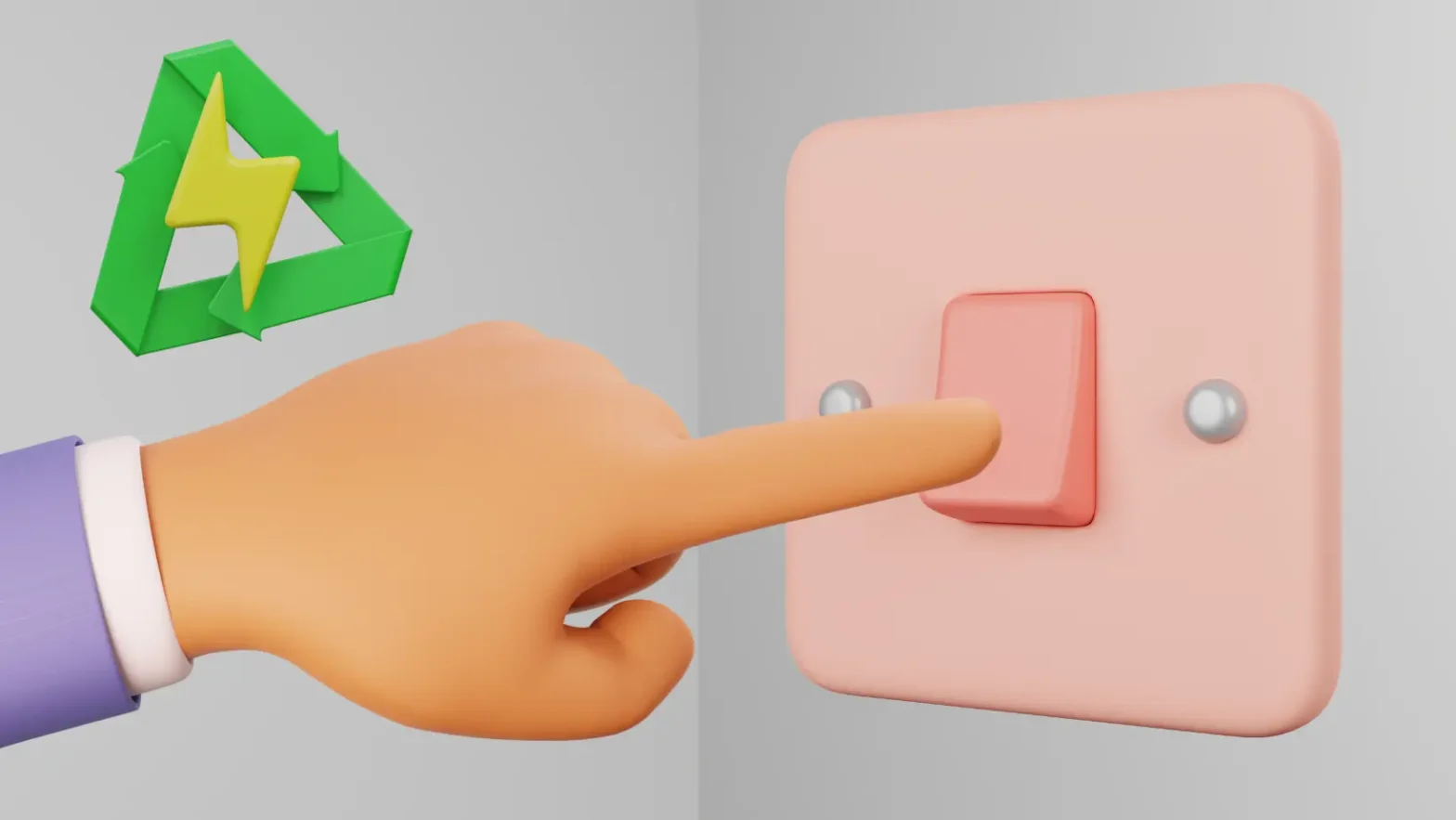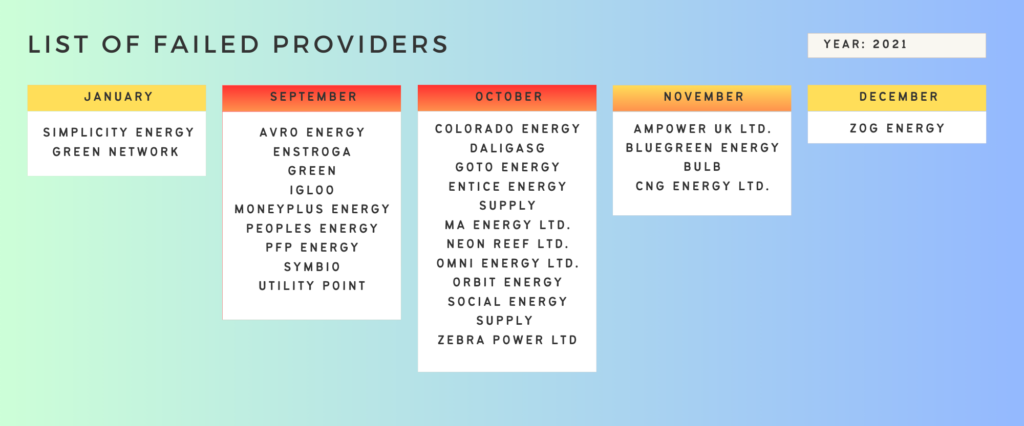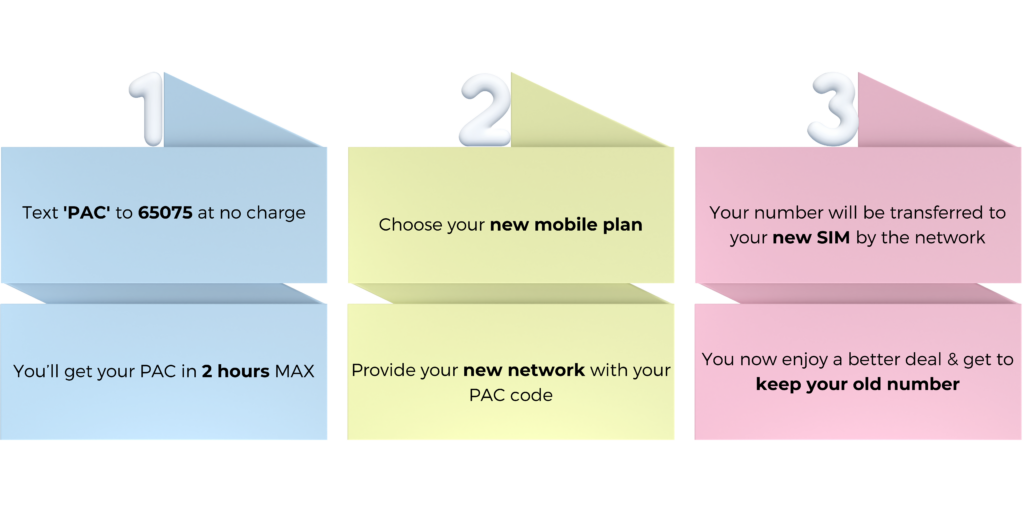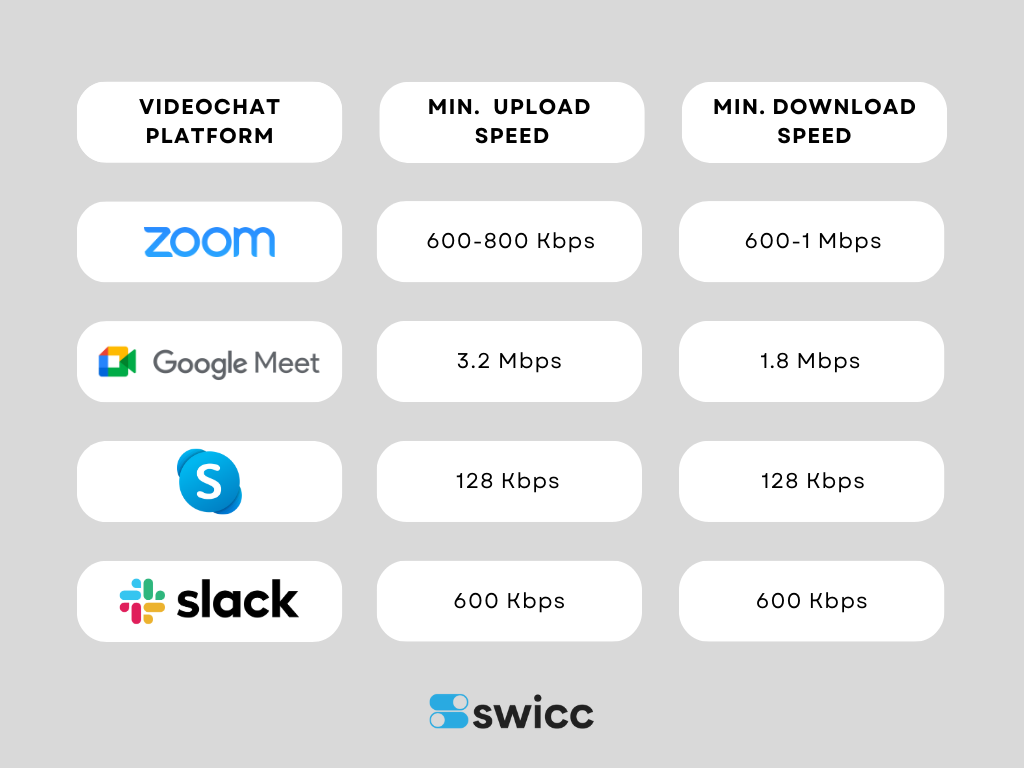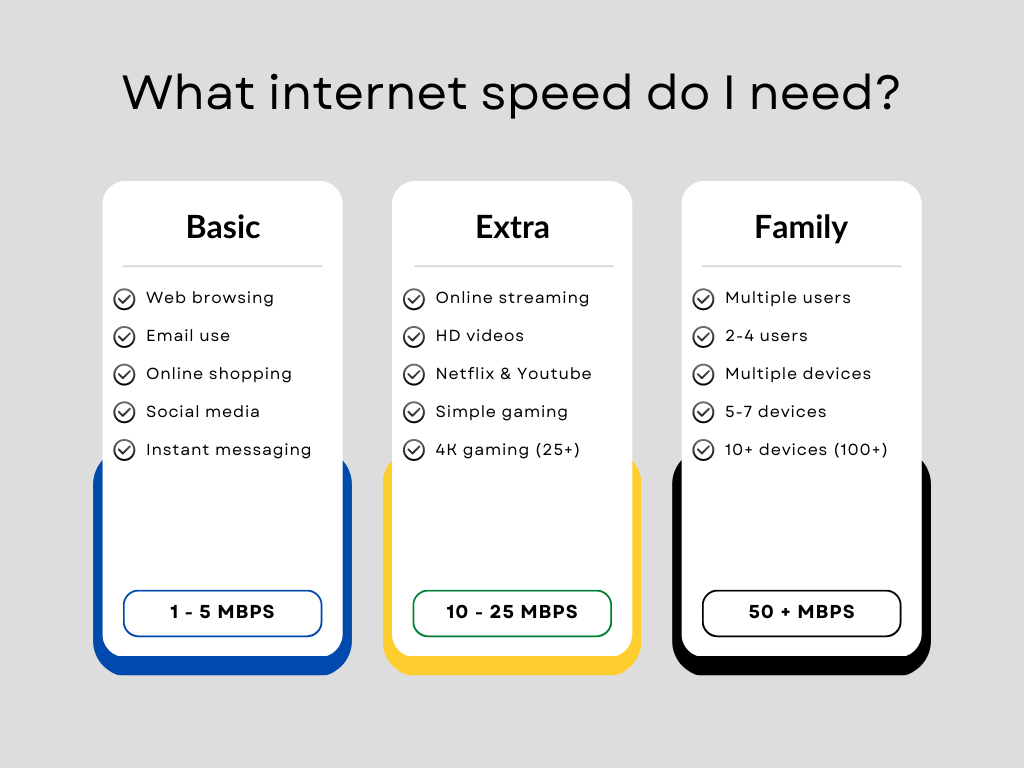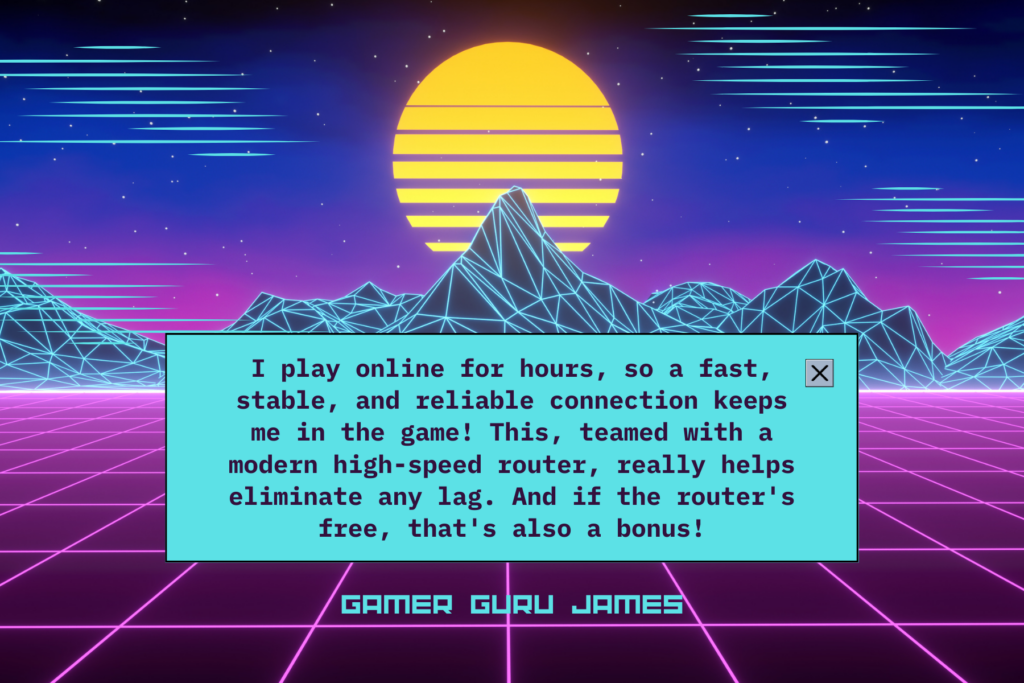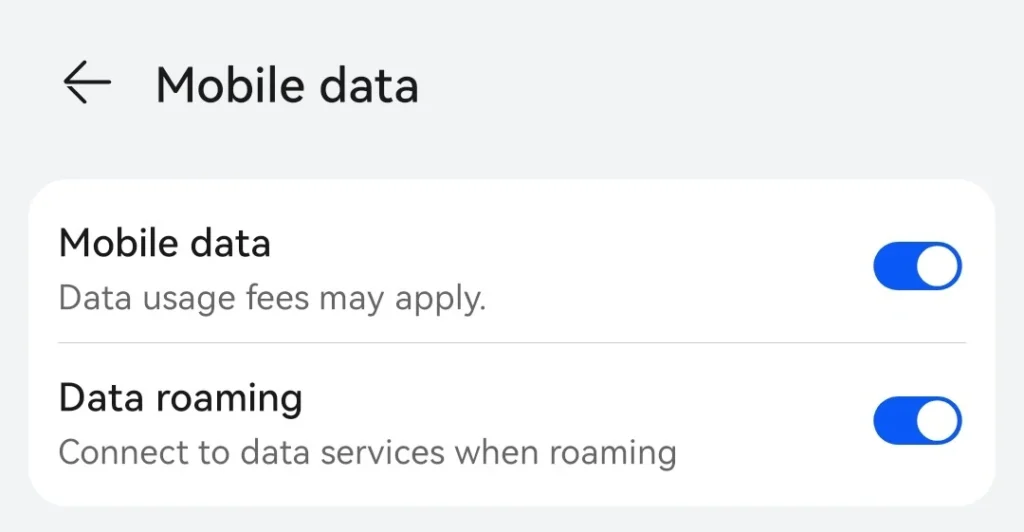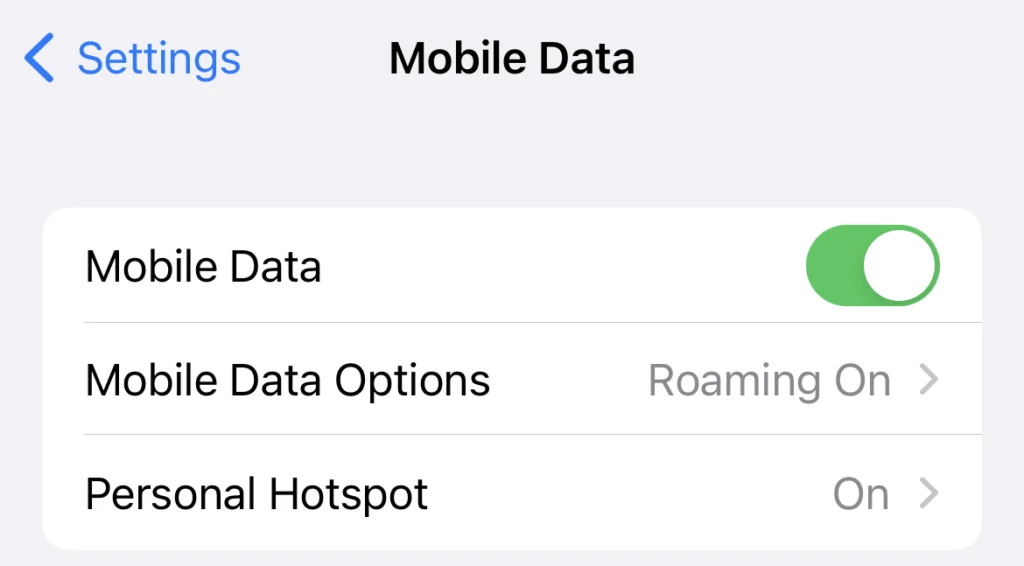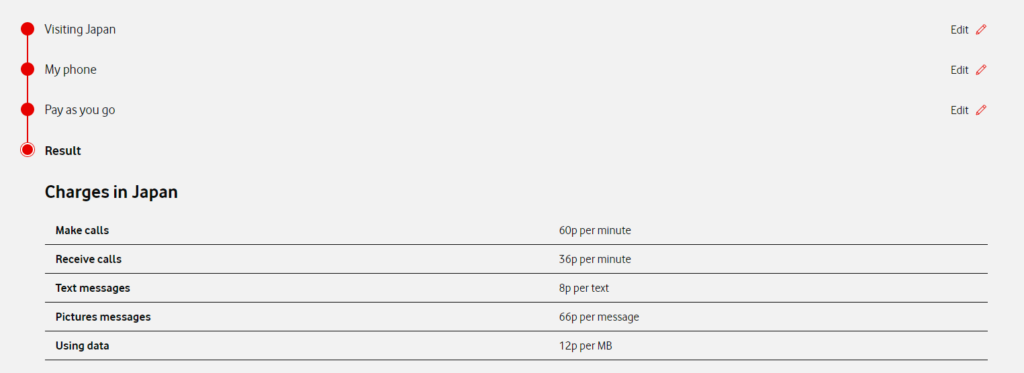The rise of eSIMs in the UK
eSIMs have actually been around for over ten years, but it’s only now that they’re becoming more common in the UK. Unfortunately, many UK companies still aren’t fully on board with them, but hopefully, with green practices becoming more urgent, things will change soon. In this piece, we’ll walk you through the benefits of using eSIM and how you can get the most out of this next-gen digital goody, with a spotlight on sustainable practices.
So, what exactly is an eSIM?
An eSIM is the digital version of the SIM card we’re used to in our phones, except it’s embedded right into the device. It handles all your calls, texts, and data, just like the regular SIM, but without any physical card. Instead, there’s this tiny chip tucked away inside your phone or other gadgets like smartwatches or tablets that can handle these virtual SIMs. And get this: you can buy eSIMs online and activate them by scanning a QR code, and boom, they’re ready to go in no time. Easy peasy!
In the UK, leading network providers such as EE, Vodafone and Three have already rolled out eSIM services across various devices, including smartphones, tablets, wearables, and laptops. This proactive adoption demonstrates a collective commitment from both provider and consumer to implement technologies that are not only next-gen but also demonstrate eco-consciousness.

Benefits of eSIMs
We’ve already established that eSims are an eco-conscious alternative to the traditional SIM card, as they don’t require manufacturing, packaging and transport. So when you buy an eSIM, you automatically choose a sustainable option, making it nice for you and the planet.
Your new eSIM will come in handy when you need more than one service on your device and will shine especially when you’re jetting off somewhere. Why is that? Because an eSIM doesn’t require physical insertion and removal and connects differently to the way your traditional SIM does. This means you can easily switch between network providers without needing a physical SIM swap, which removes the hassle altogether. That also means that the days of the dual-sim phones and the “where do I put my extra sim card panic” will be long gone once you switch to eSIM.
For example, iPhones currently allow adding up to 8 eSIMs on a single device so you can say goodbye to that headache forever. They’re an amazing invention for users as they remove all the pain points we experience with physical SIM cards. Without much further ado, here’s what you get when you decide to switch to eSIM:
Convenience – With eSIMs, users can activate new plans or switch carriers directly from their devices, eliminating the need for physical SIM cards and lengthy activation processes. ✔️
Flexibility – eSIMs enable users to easily switch between different mobile plans or operators without the hassle of obtaining and installing a new SIM card. ✔️
Space-saving – By removing the need for physical SIM slots, eSIM technology allows for sleeker device designs and more internal space for other components. ✔️
International Roaming – eSIMs facilitate hassle-free international travel by allowing users to connect to local networks without needing physical SIM swaps. ✔️
CTA BOX – PLEASE INSERT WITH LINK https://swicc.co.uk/mobile
Is my device compatible with eSIMs?

You got to this bit and realised how awesome eSIMs are, but you don’t feel like buying a brand new device to give it a go; fair enough, and chances are that you might not even need to. Here’s a list of devices compatible with eSIM on Apple and Android:
| iPhone XR/XS/XS Max | iPhone 12/Mini/Pro/Pro Max |
| iPhone SE 2 (2020) | iPhone 13/Plus/Pro/Pro Max |
| iPhone SE 3 (2022) | iPhone 14/Plus/Pro/Pro Max |
| iPhone 11/11 PRO | iPhone 15/Plus/Pro/Pro Max |
| Google Pixel 2/2XL | Google Pixel 5/5a |
| Google Pixel 3/3XL | Google Pixel 6/6a/Pro |
| Google Pixel 3a/3aXL | Google Pixel 7/7Pro |
| Google Pixel 4/4XL | Google Pixel 8/8Pro |
| Google Pixel 4a/4aXL | Google Pixel Fold |
| Samsung Galaxy S20/20+/20+5G/Ultra | Samsung Galaxy Z Flip |
| Samsung Galaxy S21/5G/Ultra 5G | Samsung Galaxy Z Flip3 5G |
| Samsung Galaxy S22/22+/22 Ultra | Samsung Galaxy Z Flip4 |
| Samsung Galaxy Note 20/Ultra 5G | Samsung Galaxy S23/+/Ultra |
| Samsung Galaxy Fold | Samsung Galaxy S24/+/Ultra |
| Samsung Galaxy Z Fold 2 5G/Fold 3 5G | Samsung Galaxy Z Fold 4 |
Which network providers offer eSIMs in the UK?
Only eight mobile providers currently offer eSIMs in the UK; however, things will likely change soon as the need for eSIMs has increased considerably in the past year.
- EE – eSIM only available with a Pay Monthly Plan
- GiffGaff – only on Pay Monthly
- Lycamobile – eSIM available with both Pay Monthly and Pay As You Go
- O2 – only on Pay Monthly
- Sky Mobile – only on Pay Monthly
- Tesco Mobile – only on Pay Monthly
- Three – only on Pay Monthly
- Vodafone – only on Pay Monthly
It’s good to know that out of the eight, Lyca and Vodafone also have the option to switch to eSIM without getting a regular sim card first.
What about eWaste management
eSIM technology revolutionises connectivity and plays a crucial role in addressing electronic waste (e-waste) management challenges. E-waste refers to discarded electronic devices and components which pose environmental and health risks when improperly disposed of.
The adoption of eSIMs contributes to eWaste reduction in several ways
🧩 Elimination of physical SIM cards
By eliminating the need for physical SIM cards, eSIM technology reduces the production and disposal of plastic and metal components associated with traditional SIM cards.
🧩 Extended device lifespan
eSIMs promote device longevity by enabling easy network switching and software updates, reducing the likelihood of premature device replacement due to connectivity issues.
🧩 Reduced packaging waste
With eSIM-enabled devices, manufacturers can streamline packaging by eliminating the need for SIM card trays and adapters, reducing packaging waste generated during manufacturing.
How can we reduce our eWaste
As consumers embrace virtual sims, there are several steps you can take to reduce e-waste further.
- Opt for devices that are compatible with eSIMs: when purchasing new devices, choose models that support virtual sim technology to minimise the environmental impact of traditional SIM cards.
- Recycle old devices responsibly: when upgrading to eSIM-enabled devices, ensure that old devices are recycled responsibly through certified eWaste recycling programs to prevent hazardous materials from entering landfills.
- Donate or trade-in old devices: Consider donating or trading in old devices that are still functional to extend their lifespan and reduce e-waste generation.
Back to you
It’s safe to say that virtual sims are a game-changer for staying connected. They offer such amazing convenience and flexibility, and they’re way better for the environment, too.
More network providers are jumping on board, and it’s not just about giving you the best connection. It’s also about tackling electronic waste, which is a big deal nowadays. It’s cool to see how technology can help us build a more sustainable future, right?